The Library team support all primary care staff in Leeds, including students on placement - no matter how long the placement.
To help you make the most of our resources, please follow the 10 Step Plan below.
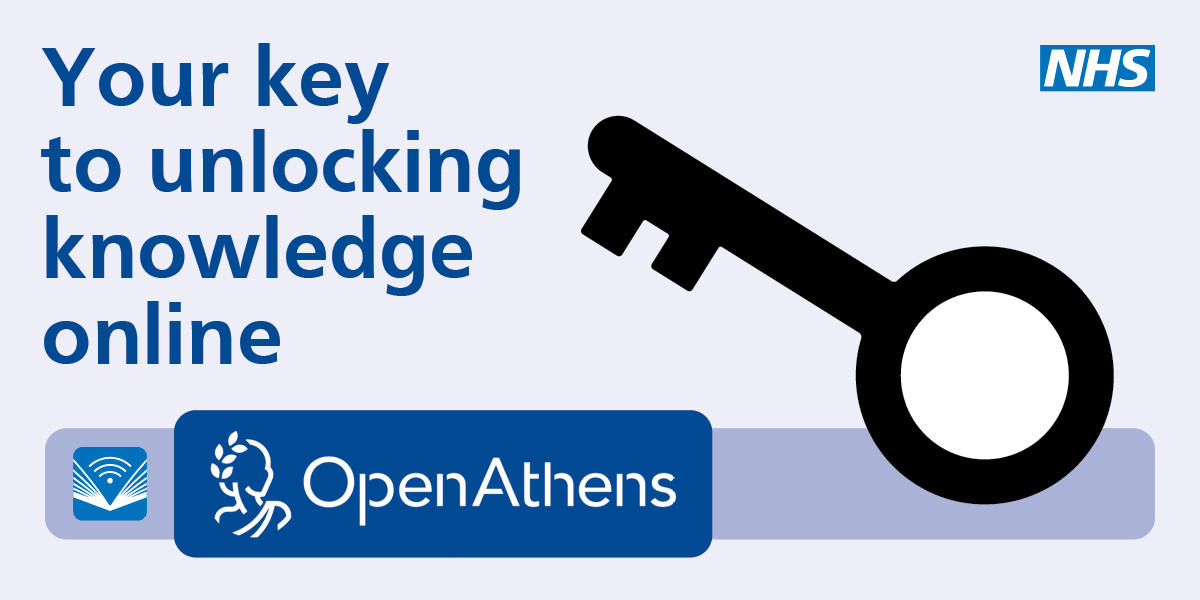
1. Make sure you have an NHS OpenAthens account
We have one username and password to access all our electronic resources, and the great news is that as you move around the NHS, you can take the account with you. (Just please make sure you update the organisation details as you go!)
2. Take a look at BMJ Best Practice
This clinical decision support tool gives you access to the latest information about conditions to support you when making diagnosis and treatment decisions.
It also includes patient information leaflets, can advise on multiple comorbidities, as well as giving you access to medical calculators and videos of clinical procedures.
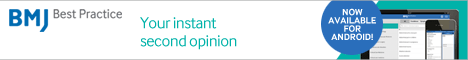
3. Take time to explore ClinicalSkills.net
This collection of fully illustrated step-by-step guidelines on clinical skills is regularly updated by experienced professionals and it also includes a set of tests to help check your learning, and allows you to record reflections and create a CPD log.
More information about ClinicalSkills.net is available here
4. Keep up to date with your favourite journals using BrowZine
5. Explore the new NHS Knowledge and Library Hub
The NHS Knowledge and Library Hub gives you a single gateway to carry out an information search and incorporates one-click full-text access to give you easy access to the articles you have found.
If we don't have access to a particular article electronically, an in-built request form lets you submit your request direct to the Library team.
More information about the Hub can be found here

6. Watch this two minute video about LibKey Nomad
LibKey Nomad works its magic as a browser extension, giving you one click access to journal articles from a variety of websites. No more getting stuck behind paywalls or publisher's websites. Download the browser plug in here, you can use it on your home computer too! Watch the video here |
7. Explore the training that we have on offer
As well as running a programme of training that you're invited to book onto (all delivered via MS Teams), we also have a suite of training videos available.
8. Browse our Health and wellbeing collection of books
It's really important to look after ourselves, as well as our patients, and reading is proven to be good for you - so why now check out our health and wellbeing collection?
Just contact the library team on library.enquiries@nhs.net if you want to borrow any of these. We can post them to you (at a work or home address) - you don't need to come the library to make use of our resources.
9. Have a look at the Royal Marsden Manual
We have access to both the Royal Marsden Manual, and also the Student Companion Edition too
There is more information about the RMM here
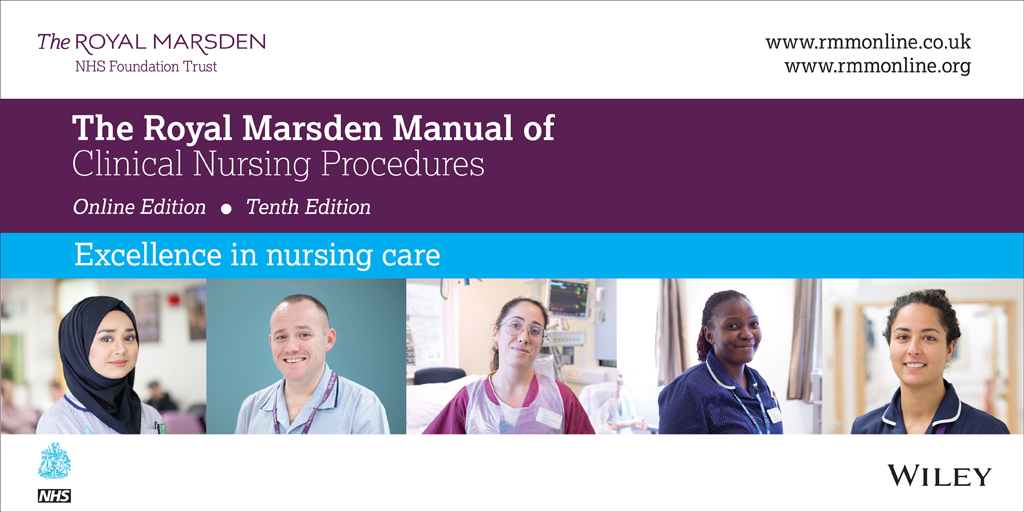
10. Get in touch with your friendly librarians for support!
Remember - the library team are here to support you, so please don't hesitate to get in touch via library.enquiries@nhs.net
